How to create transformers
The Data Pipelines menu allows an admin of the Exivity solution to manage Transcript Transformer scripts. Transcript has its own language reference, which is fully covered in a separate chapter of this documentation.
As described in the Transcript Documentation, you are free to use your editor of choice to create and modify Transformers. However, the GUI also comes with a built-in Transformers-editor.
To create a new Transformer for Transcript, follow these steps:
- From the menu on the left, select Data Pipelines > Transformer
- To create a new Transformer to normalise and enrich USE Extractor consumption and lookup data, click the Create button
- When your Exivity instance has access to the Internet, it will pull in the latest set of Transformer Templates from our Github account. These templates are then presented to you, and you can pick one from the list to start Extracting. If you don't have access to the internet, you can download them directly from Github. You are also free to start creating your own Transformer from scratch.
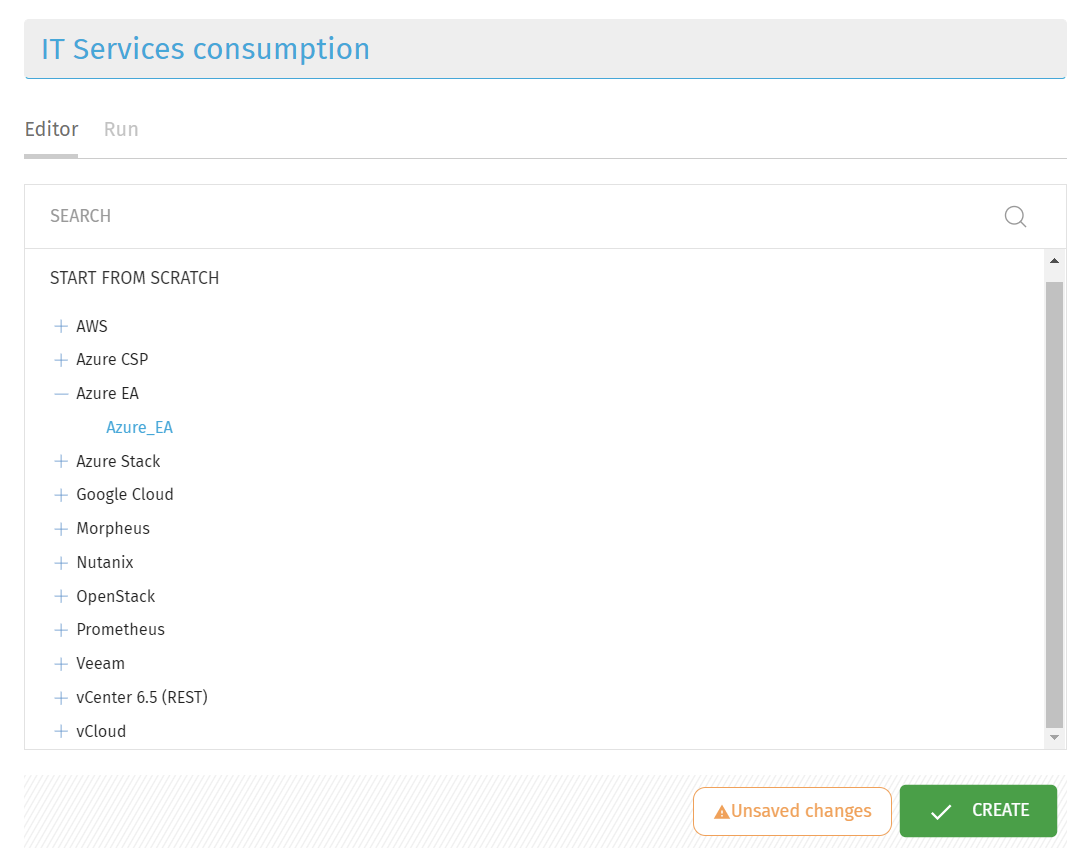
-
Provide a meaningful name for your Transformer. When we create a Transformer for a consolidated bill of various IT resources we would, for example, name it: 'IT Services Consumption'.
-
When you're done creating your Transformer, click the Create at the bottom of the screen.
The Transformer editor has syntax highlighting and auto-completion, to simplify the development of your scripts