Known issues
This page lists known issues with the latest version of Exivity. All isues that are resolved and released are mentioned under the Releases section.
SAML2 error when using passwordless authentication
Affected versions
All versions of Exivity
Description
The following error (Authentication method doesn't match requested authentication method AuthnContextClassRef) can be encountered when using passwordless authentication:
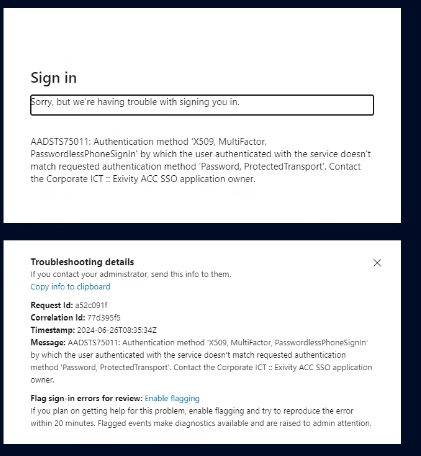
Workaround
Navigate to Administration > Settings > Single Sing-on > Advanced Settings and add the following line in the free-text area:
{"security": {"wantXMLValidation": false, "requestedAuthnContext": false}}
This will ensure that other authentication methods can be accepted.
Stacking of Quantity and Charge Adjustments Policies can cause negative charges
Affected versions
All versions of Exivity
Description
When creating two Absolute Discount Adjustment Policies, where both Policies apply to the same Account, Service and date Period, there is a chance of generating negative charges for the services where both Adjustment Policies apply to as can be seen in the following screenshot:
Workaround
The current workaround is to avoid stacking multiple Absolute Adjustments for each unique Account + Service combination. Instead, try to combine them within a single Adjustment Policy
Status
Since v3.6.4 this issue has been resolved.
Installing or Upgrading to version 3.5.6 populates invalid RabbitMQ settings
Affected versions
Exivity versions 3.5.0 till 3.5.6
Description
When installing or upgrading to version 3.5.0 - 3.5.6, when installing RabbitMQ on the local system, the initial configuration values are incorrectly populated:
-f9caf28b05d3bf98679ed36c66a4c780.png)
Workaround
To work around this issue, you may uncheck the checkbox Install Local RabbitMQ Engine and then check the same checkbox again. The values will now be correctly populated.
In case you have already executed the upgrade progress and your system is broken, you will need to change the config.json to align the mq settings:
"mq": {
"servers": [
{
"host": "localhost",
"port": 5672,
"secure": false
}
],
"user": "guest",
"password": "guest",
"vhost": "/",
"nodeID": "TR2021",
"redialPeriod": 5
}
Status
This issue is currently being resolved (internal reference: EXVT-5042) and will be included with the 3.5.7 release.
Discount Adjustments are created as Premium
Affected versions
Exivity versions 3.5.0 till 3.5.5
Description
When a new Adjusmtent Discount policy is created, it will be created as a Premium policy instead. To confirm this behavior, when refreshing the screen they will show up as Premium:
-b0c443f72587491be112ef44576e355f.png)
Workaround
In order to create a discount policy in version 3.5.5, use the API interface to create one.
Status
This issue is resolved with the 3.5.6 release.
Installer upgrade generates an error: Error opening file for writing
Affected versions
Exivity versions 3.5.0 and higher
Description
When running the installer, an error could popup where the installer is unable to update certain files such as the erlsrv.exe executable:
-3a3371bc7bb5ba5be0985e140fa612b0.png)
Resolution
This issue occurs when Windows or a 3rd party application locks this file. This can happen with certain monitoring and anti-virus software. In the example given above, the solution would be temproraly stopping the Windows Event Log service, as shown in the screenshot below:
-8aa96ada171fbf8e8644df83acd9a75c.png)
After stopping the service, click the Retry button in the installer.
Relative quantity discounts can cause negative charges with prorated monthly services
Affected versions
All version of Exivity
Description
When configuring a prorated monthly service, and then applying a relative quantity discount (adjustment), in certain cases the total charge can be less than 0 resulting in a credit. Although this might be an unusual configuration and might not always happen, it is important to be aware of this behavior.
Status
This issue is pending. (internal reference: EXVT-1337)
Exivity Backend Service does not start / access to merlin.exe has been denied
Affected versions
Exivity version 3.5.0 and higher
Description
Some Anti-Virus software vendors (specifically: McAfee and APEX) incorrectly flag the Exivity binary merlin.exe as a backdoor/trojan horse. As a result, the Exivity Backend Service might not be able to start as shown in the example below:
-cab2da1cb173f2c0578d62123dd0f39b.png)
The Windows event viewer may display the following error (depending on your A/V vendor):
-03726a52d854755f62d8fa21deb5bb1d.png)
Resolution
Response by certain A/V vendors:
[merlin.exe] is detected by [a coupe of] AV's as a BackDoor as it's functionality is very similar and malware authors can use this to their own advantage to compromise systems and gather sensitive system information.
We also understand that [merlin.exe] can be used for legitimate purposes and therefore we will change the classification of the sample submitted to PUP. This way will be able to exclude detection through our scanner configuration but at the same time we are still protecting our customers who may be not be aware of this software running on their systems.
Hence if you want to allow this application in your environment kindly exclude it by detection name.
Error when creating a workflow step for prepare report
Affected versions
versions 3.33.0 and 3.33.1 of Exivity
Description
When attempting to create a workflow step for preparing a report, the following error may occur: The reportdefinition id field is required.
Workaround
As a workaround, use the API to create an Edify workflow step.
Resolution
Upgrade to version 3.33.2 or later to resolve this issue.